Just installed WordPress and wondering what to do next? Before you start designing your site or writing blog posts, there’s something super important you need to do — install the right plugins!
Plugins are like tools that give your website extra powers. They help with speed, security, backups, SEO, and a lot more. Without them, your site might run slow, get spammed, or not show up on Google.
In this post, you’ll find 10 must-have WordPress plugins to install right away. Some are super important, and a few are just helpful, but together, they make your website work better in every way. Let’s get started!
1. LiteSpeed Cache
When someone visits your website, it loads pages, images, and files from the server. This can take time. A cache plugin saves a ready-made version of your pages, so they load faster.

LiteSpeed Cache is one of the best caching plugins. It does many jobs in one plugin: caching, CSS and JS optimization, image compression, database cleaning, and even CDN integration. It works best on LiteSpeed servers, like the ones from Hostinger.
Alternatives: WP Rocket, W3 Total Cache, Perfmatters, FlyingPress, SpeedyCache
2. Wordfence Security
Your WordPress site is a valuable asset, but it’s also a potential target for hackers and malicious users. A good security plugin protects your site from common threats.

Wordfence gives you a firewall, malware scanner, and protection from brute-force attacks. It also adds two-factor login and secures your login page. You can even check if your content has been changed by hackers. The free version is powerful, and the premium version offers even more safety.
Alternatives: All-in-one Security, Solid Security, MalCare
3. Rank Math SEO
Without proper search engine optimization, even the best website can remain invisible to potential visitors. Good SEO practices help search engines understand your content and rank it for searches.

Rank Math SEO has everything you need. It lets you set titles, meta tags, and add schema markup. You can connect it to Google Search Console and track SEO performance. It also supports image SEO and helps you build a sitemap, all from one dashboard.
Alternatives: Yoast SEO, All In One SEO, SEOPress, The SEO Framework
4. UpdraftPlus
Website disasters can happen to anyone – server failures, hacking attempts, or accidental deletions can wipe out years of hard work. Without backups, recovering from these situations becomes nearly impossible.
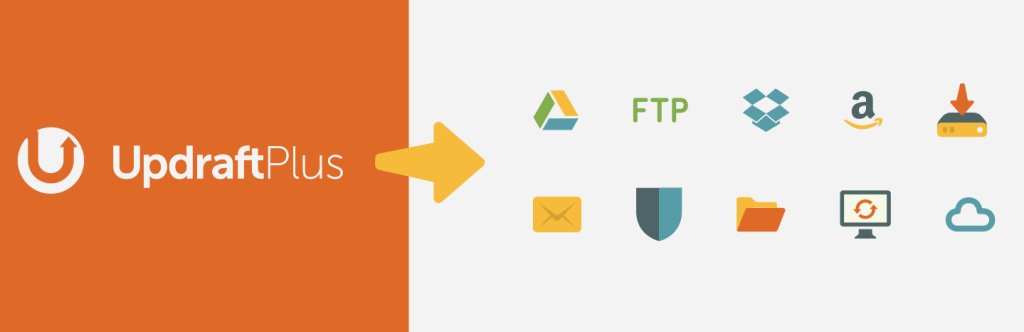
UpdraftPlus helps you back up your site to Google Drive, Dropbox, or other cloud storage. You can schedule daily or weekly backups and restore your website in one click. The premium version gives more storage options and better control over backup files.
Alternatives: BackWPup, Duplicator, Backuply, WP Umbrella
5. Social Snap
Social sharing buttons help your visitors share your content with others. Making it easy for visitors to share your content can increase your reach and engagement across social platforms.

Social Snap lets you add share buttons for Facebook, Twitter, WhatsApp, and other platforms. You can choose where the buttons appear, like at the top or bottom of a post. It also has a “Click to Tweet” box. The pro version gives even more designs and features.
Alternatives: AddToAny, Sassy Social Share, Simple Share Buttons Adder
6. Akismet Anti-Spam
Spam entries can make your site look unprofessional. Unchecked spam comments not only create clutter but can contain malicious links and inappropriate content that harm your site’s reputation.
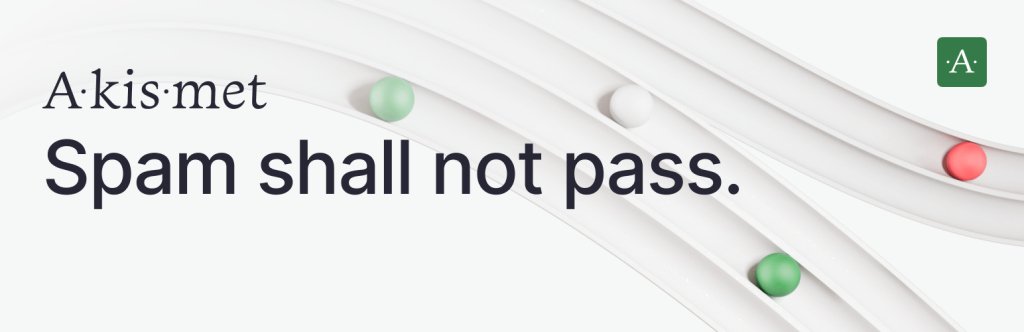
Akismet checks each comment and form entry to see if it is spam. If it finds spam, it removes it automatically. This saves you time and keeps your comment section clean. It’s easy to use and works quietly in the background.
Alternatives: CleanTalk, WP Armour, OOPSpam
7. Elementor
Elementor is a page builder. It lets you create pages using drag and drop without writing any code. You can choose from many blocks and templates to build your site.
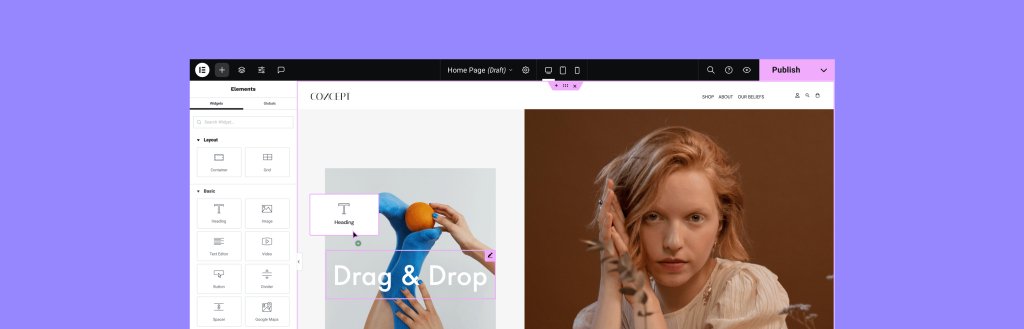
Elementor gives you full control over layout, design, and mobile settings. The pro version gives more widgets and customizations.
Alternatives: Beaver Builder, SeedProd, Visual Composer, WPBakery
8. Ninja Forms
Ninja Forms lets you create contact forms, quizzes, surveys, and more. You can drag and drop fields and connect with email tools.
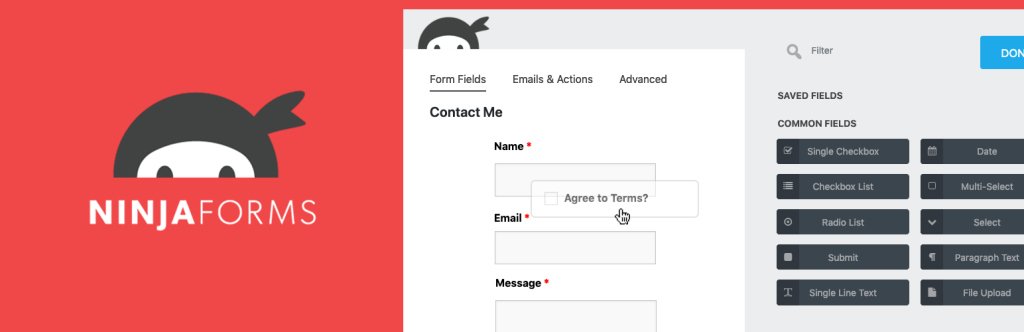
It supports spam protection and follows GDPR rules. It’s easy to set up even if you’re a beginner.
Alternatives: WPForms, Forminator, Formidable, Contact Form 7
9. WPCode
Sometimes you need to add code to your website—for example, Google Analytics or ad codes. WPCode helps you do this safely.
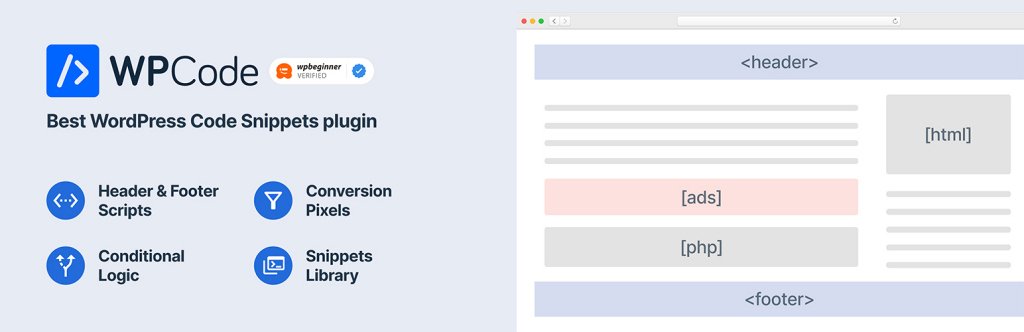
You can add code to the header, footer, or anywhere on your site. It supports PHP snippets with conditions, so you can control where the code runs.
Alternatives: Woody Code Snippets, Ad inserter, Code Snippets
10. Admin and Site Enhancements (ASE)
ASE gives you many small tools in one place to improve your site. You can use it to speed up your admin area, clean your dashboard, improve security, and tweak content settings.
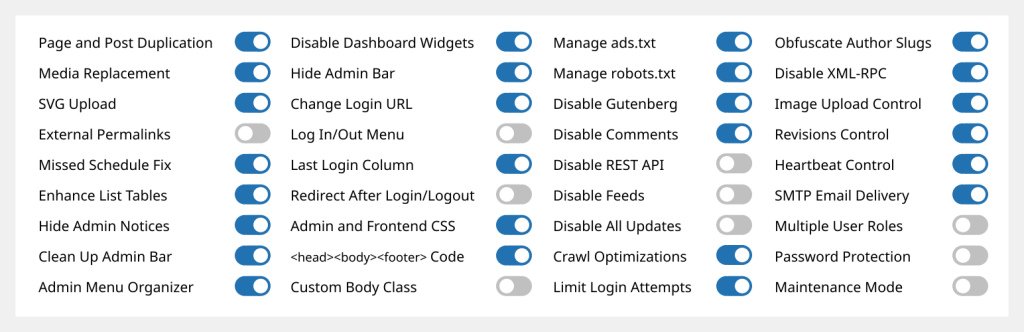
It replaces many smaller plugins. The free version has 55 modules, and the pro version adds 28 more.
Final Words
While all these plugins provide valuable functionality, the first seven should be considered essential for most WordPress websites. The final three offer significant benefits but may depend more on your specific needs and website goals.
Remember that installing too many plugins can slow down your site, so choose wisely based on your specific requirements. Start with the top ones based on your needs, and add others as needed.



